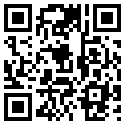How Do I Make My Videos Html5 Compliant?
September 11th, 2010
If you’re reading this two years from now, you might be wondering what the fuss is about. Html5 is standard isn’t it? Well at the time of writing, Html5 is far from standard. It’s brand new and still has lots of issues. And one of the biggest is – how does Html5 handle video?
An explanation for non-techies. To date, video on the web has been dominated by Flash. But with Apple’s announcement that Flash would not be supported on the Ipad, it became clear they are trying to force the issue on the idea of an alternative.
For people like me who produce a lot of web video, there’s no simple answer as to how to encode clips that will satisfy both the older browsers like Internet Explorer and newer ones like Chrome. At this point, both support Flash but only the newer ones can handle Html5. So you could carry on using Flash for a while, but once they start actively dropping support for it, as in the case of the Ipad, you need to start looking at alternatives.
So the unusual thing about the video above is not its content, but the fact that it will play in any browser you choose, including the Ipad. The way that you see it is dependent on the browser you’re using. If I’m wrong and it doesn’t work for you, please let me know. And let’s see where we are in two years time.
To see how the video plays on your mobile, scan the image below to view this post in your smartphone: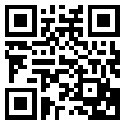
Categories: 3d Animation, Web Video, Mobile-Friendly Website Design | Tags: 3d animation, browsers, html5